


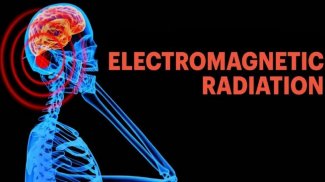

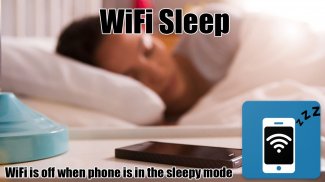


Wifi Sleep의 설명
This simple app can help you increase the standby time of your device: WiFi Automatic automatically disable your WiFi radio when you don't need it and thereby lowers the battery consumption.
You can also specify to automatically turn on WiFi again, if you turn on your device or when you enter a specified location (requires a cell radio and therefore does not work on WiFi-only tablets!). Also, the app can regularly scan for available networks to connect to and re-disable WiFi if no suitable network is found. This way, you are always connected to your WiFi network when using the device.
Turns off your Screen
Falling asleep while watching videos has never been easier on your battery. Sleep Timer can also turn off your screen when the timer runs out? Visit the Settings menu to activate this functionality, and doze off as you watch your favorite videos :)
Wifi Sleep is an android app that allows you to turn off your wifi connection after a preset amount of time. Use this app to specify when you want your Wifi connection to stop automatically. This saves you some battery life and also makes sure to turn off your wifi after you sleep ...
To use the app click on the clock icon, choose a time period and click set timer and start. The wifi will be automatically disabled after the preset amount of time.
This service will keep your Wifi connection on air, even if your phone's screen goes off.
There is also an extended version (KeepWiFi locale) with Locale Plug-In and you can use to it say thank you.
Note:
This app uses the Device Administrator permission. If you wish for the screen to turn off with the timer, this must be activated in the app's settings. Some devices may require you to disable device administrator for uninstalling the app. This can be done from the Android Settings at any time.






















